-
Zawartość
38 -
Rejestracja
-
Ostatnia wizyta
-
Wygrane w rankingu
1
Ostatnia wygrana Savpether w Rankingu w dniu Lipca 6 2012
Savpether posiadał najczęściej polubioną zawartość!
Previous Fields
-
Ulubiona dystrybucja
Fedora
-
Środowisko graficzne
GNOME
- JID
Profile Information
-
Skąd
Gdańsk
-
Zainteresowania
Linux, Informatyka, Historia, Elektronika, Polityka, Programowanie
Contact Methods
- Jabber
Savpether's Achievements
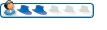
Użytkownik (5/16)
1
Reputacja
-
Witam, mam następujący problem z Sambą - działa prawidłowo, ale po długim czasie bezczynności, czy to podczas uśpienia, czy podczas zablokowanego ekranu, czy nawet, gdy długo pracuje na komputerze i z niej nie korzystam, przestaje działać, mój komputer przestaje być widoczny w sieci. Oto smb.conf: # This is the main Samba configuration file. For detailed information about the # options listed here, refer to the smb.conf(5) manual page. Samba has a huge # number of configurable options, most of which are not shown in this example. # # The Official Samba 3.2.x HOWTO and Reference Guide contains step-by-step # guides for installing, configuring, and using Samba: # http://www.samba.org/samba/docs/Samba-HOWTO-Collection.pdf # # The Samba-3 by Example guide has working examples for smb.conf. This guide is # generated daily: http://www.samba.org/samba/docs/Samba-Guide.pdf # # In this file, lines starting with a semicolon ( or a hash (#) are # comments and are ignored. This file uses hashes to denote commentary and # semicolons for parts of the file you may wish to configure. # # Note: Run the "testparm" command after modifying this file to check for basic # syntax errors. # #--------------- # Security-Enhanced Linux (SELinux) Notes: # # Turn the samba_domain_controller Boolean on to allow Samba to use the useradd # and groupadd family of binaries. Run the following command as the root user to # turn this Boolean on: # setsebool -P samba_domain_controller on # # Turn the samba_enable_home_dirs Boolean on if you want to share home # directories via Samba. Run the following command as the root user to turn this # Boolean on: # setsebool -P samba_enable_home_dirs on # # If you create a new directory, such as a new top-level directory, label it # with samba_share_t so that SELinux allows Samba to read and write to it. Do # not label system directories, such as /etc/ and /home/, with samba_share_t, as # such directories should already have an SELinux label. # # Run the "ls -ldZ /path/to/directory" command to view the current SELinux # label for a given directory. # # Set SELinux labels only on files and directories you have created. Use the # chcon command to temporarily change a label: # chcon -t samba_share_t /path/to/directory # # Changes made via chcon are lost when the file system is relabeled or commands # such as restorecon are run. # # Use the samba_export_all_ro or samba_export_all_rw Boolean to share system # directories. To share such directories and only allow read-only permissions: # setsebool -P samba_export_all_ro on # To share such directories and allow read and write permissions: # setsebool -P samba_export_all_rw on # # To run scripts (preexec/root prexec/print command/...), copy them to the # /var/lib/samba/scripts/ directory so that SELinux will allow smbd to run them. # Note that if you move the scripts to /var/lib/samba/scripts/, they retain # their existing SELinux labels, which may be labels that SELinux does not allow # smbd to run. Copying the scripts will result in the correct SELinux labels. # Run the "restorecon -R -v /var/lib/samba/scripts" command as the root user to # apply the correct SELinux labels to these files. # #-------------- # #======================= Global Settings ===================================== [global] # ----------------------- Network-Related Options ------------------------- # # workgroup = the Windows NT domain name or workgroup name, for example, MYGROUP. # # server string = the equivalent of the Windows NT Description field. # # netbios name = used to specify a server name that is not tied to the hostname. # # interfaces = used to configure Samba to listen on multiple network interfaces. # If you have multiple interfaces, you can use the "interfaces =" option to # configure which of those interfaces Samba listens on. Never omit the localhost # interface (lo). # # hosts allow = the hosts allowed to connect. This option can also be used on a # per-share basis. # # hosts deny = the hosts not allowed to connect. This option can also be used on # a per-share basis. # # max protocol = used to define the supported protocol. The default is NT1. You # can set it to SMB2 if you want experimental SMB2 support. # workgroup = WORKGROUP server string = Samba Server Version %v ; netbios name = MYSERVER ; interfaces = lo eth0 192.168.12.2/24 192.168.13.2/24 ; hosts allow = 127. 192.168.12. 192.168.13. ; max protocol = SMB2 # --------------------------- Logging Options ----------------------------- # # log file = specify where log files are written to and how they are split. # # max log size = specify the maximum size log files are allowed to reach. Log # files are rotated when they reach the size specified with "max log size". # # log files split per-machine: log file = /var/log/samba/log.%m # maximum size of 50KB per log file, then rotate: max log size = 50 # ----------------------- Standalone Server Options ------------------------ # # security = the mode Samba runs in. This can be set to user, share # (deprecated), or server (deprecated). # # passdb backend = the backend used to store user information in. New # installations should use either tdbsam or ldapsam. No additional configuration # is required for tdbsam. The "smbpasswd" utility is available for backwards # compatibility. # security = user ; passdb backend = tdbsam # ----------------------- Domain Members Options ------------------------ # # security = must be set to domain or ads. # # passdb backend = the backend used to store user information in. New # installations should use either tdbsam or ldapsam. No additional configuration # is required for tdbsam. The "smbpasswd" utility is available for backwards # compatibility. # # realm = only use the realm option when the "security = ads" option is set. # The realm option specifies the Active Directory realm the host is a part of. # # password server = only use this option when the "security = server" # option is set, or if you cannot use DNS to locate a Domain Controller. The # argument list can include My_PDC_Name, [My_BDC_Name], and [My_Next_BDC_Name]: # # password server = My_PDC_Name [My_BDC_Name] [My_Next_BDC_Name] # # Use "password server = *" to automatically locate Domain Controllers. ; realm = MY_REALM ; password server = <NT-Server-Name> # ----------------------- Domain Controller Options ------------------------ # # security = must be set to user for domain controllers. # # passdb backend = the backend used to store user information in. New # installations should use either tdbsam or ldapsam. No additional configuration # is required for tdbsam. The "smbpasswd" utility is available for backwards # compatibility. # # domain master = specifies Samba to be the Domain Master Browser, allowing # Samba to collate browse lists between subnets. Do not use the "domain master" # option if you already have a Windows NT domain controller performing this task. # # domain logons = allows Samba to provide a network logon service for Windows # workstations. # # logon script = specifies a script to run at login time on the client. These # scripts must be provided in a share named NETLOGON. # # logon path = specifies (with a UNC path) where user profiles are stored. # # ; domain master = yes ; domain logons = yes # the following login script name is determined by the machine name # (%m): ; logon script = %m.bat # the following login script name is determined by the UNIX user used: ; logon script = %u.bat ; logon path = \\%L\Profiles\%u # use an empty path to disable profile support: ; logon path = # various scripts can be used on a domain controller or a stand-alone # machine to add or delete corresponding UNIX accounts: ; add user script = /usr/sbin/useradd "%u" -n -g users ; add group script = /usr/sbin/groupadd "%g" ; add machine script = /usr/sbin/useradd -n -c "Workstation (%u)" -M -d /nohome -s /bin/false "%u" ; delete user script = /usr/sbin/userdel "%u" ; delete user from group script = /usr/sbin/userdel "%u" "%g" ; delete group script = /usr/sbin/groupdel "%g" # ----------------------- Browser Control Options ---------------------------- # # local master = when set to no, Samba does not become the master browser on # your network. When set to yes, normal election rules apply. # # os level = determines the precedence the server has in master browser # elections. The default value should be reasonable. # # preferred master = when set to yes, Samba forces a local browser election at # start up (and gives itself a slightly higher chance of winning the election). # ; local master = no ; os level = 33 ; preferred master = yes #----------------------------- Name Resolution ------------------------------- # # This section details the support for the Windows Internet Name Service (WINS). # # Note: Samba can be either a WINS server or a WINS client, but not both. # # wins support = when set to yes, the NMBD component of Samba enables its WINS # server. # # wins server = tells the NMBD component of Samba to be a WINS client. # # wins proxy = when set to yes, Samba answers name resolution queries on behalf # of a non WINS capable client. For this to work, there must be at least one # WINS server on the network. The default is no. # # dns proxy = when set to yes, Samba attempts to resolve NetBIOS names via DNS # nslookups. ; wins support = yes ; wins server = w.x.y.z ; wins proxy = yes ; dns proxy = yes # --------------------------- Printing Options ----------------------------- # # The options in this section allow you to configure a non-default printing # system. # # load printers = when set you yes, the list of printers is automatically # loaded, rather than setting them up individually. # # cups options = allows you to pass options to the CUPS library. Setting this # option to raw, for example, allows you to use drivers on your Windows clients. # # printcap name = used to specify an alternative printcap file. # ; load printers = yes cups options = raw ; printcap name = /etc/printcap # obtain a list of printers automatically on UNIX System V systems: ; printcap name = lpstat ; printing = cups # --------------------------- File System Options --------------------------- # # The options in this section can be un-commented if the file system supports # extended attributes, and those attributes are enabled (usually via the # "user_xattr" mount option). These options allow the administrator to specify # that DOS attributes are stored in extended attributes and also make sure that # Samba does not change the permission bits. # # Note: These options can be used on a per-share basis. Setting them globally # (in the [global] section) makes them the default for all shares. ; map archive = no ; map hidden = no ; map read only = no ; map system = no ; encrypt passwords = yes ; guest ok = no ; guest account = nobody ; store dos attributes = yes #============================ Share Definitions ============================== ; [homes] ; comment = Home Directories ; browseable = no ; writable = yes ; valid users = %S ; valid users = MYDOMAIN\%S [printers] comment = All Printers path = /var/spool/samba ; browseable = no ; guest ok = no ; writable = no printable = yes # Un-comment the following and create the netlogon directory for Domain Logons: ; [netlogon] ; comment = Network Logon Service ; path = /var/lib/samba/netlogon ; guest ok = yes ; writable = no ; share modes = no # Un-comment the following to provide a specific roving profile share. # The default is to use the user's home directory: ; [Profiles] ; path = /var/lib/samba/profiles ; browseable = no ; guest ok = yes # A publicly accessible directory that is read only, except for users in the # "staff" group (which have write permissions): ; [public] ; comment = Public Stuff ; path = /home/samba ; public = yes ; writable = yes ; printable = no ; write list = +staff [Publiczny] path = /home/savpether/Publiczny read only = no ; browseable = yes valid users = savpether Oto logi log.smbd: [2012/12/18 16:43:46, 0] smbd/server.c:1026(main) smbd version 3.6.9-96.fc17 started. Copyright Andrew Tridgell and the Samba Team 1992-2011 [2012/12/18 16:43:46.520461, 0] smbd/server.c:1082(main) standard input is not a socket, assuming -D option [2012/12/18 16:22:45, 0] smbd/server.c:1026(main) smbd version 3.6.9-96.fc17 started. Copyright Andrew Tridgell and the Samba Team 1992-2011 [2012/12/18 16:22:45.354780, 0] smbd/server.c:1082(main) standard input is not a socket, assuming -D option [2012/12/18 16:23:19, 0] smbd/server.c:1026(main) smbd version 3.6.9-96.fc17 started. Copyright Andrew Tridgell and the Samba Team 1992-2011 [2012/12/18 16:23:19.079063, 0] smbd/server.c:1082(main) standard input is not a socket, assuming -D option [2012/12/18 16:37:48, 0] smbd/server.c:1026(main) smbd version 3.6.9-96.fc17 started. Copyright Andrew Tridgell and the Samba Team 1992-2011 [2012/12/18 16:37:48.133222, 0] smbd/server.c:1082(main) standard input is not a socket, assuming -D option [2012/12/19 12:03:06, 0] smbd/server.c:1026(main) smbd version 3.6.9-96.fc17 started. Copyright Andrew Tridgell and the Samba Team 1992-2011 [2012/12/19 12:03:09.037368, 0] smbd/server.c:1082(main) standard input is not a socket, assuming -D option [2012/12/19 18:26:17, 0] smbd/server.c:1026(main) smbd version 3.6.9-96.fc17 started. Copyright Andrew Tridgell and the Samba Team 1992-2011 [2012/12/19 18:26:17.993092, 0] smbd/server.c:1082(main) standard input is not a socket, assuming -D option [2012/12/19 18:38:28, 0] smbd/server.c:1026(main) smbd version 3.6.9-96.fc17 started. Copyright Andrew Tridgell and the Samba Team 1992-2011 [2012/12/19 18:38:28.267141, 0] smbd/server.c:1082(main) standard input is not a socket, assuming -D option [2012/12/19 18:53:23, 0] smbd/server.c:1026(main) smbd version 3.6.9-96.fc17 started. Copyright Andrew Tridgell and the Samba Team 1992-2011 [2012/12/19 18:53:23.459635, 0] smbd/server.c:1082(main) standard input is not a socket, assuming -D option Oto log.nmbd: [2012/12/18 16:43:45, 0] nmbd/nmbd.c:861(main) nmbd version 3.6.9-96.fc17 started. Copyright Andrew Tridgell and the Samba Team 1992-2011 [2012/12/18 16:43:45, 0] nmbd/nmbd.c:889(main) standard input is not a socket, assuming -D option [2012/12/18 16:43:45, 0] nmbd/nmbd_subnetdb.c:250(create_subnets) create_subnets: No local IPv4 non-loopback interfaces ! [2012/12/18 16:43:45, 0] nmbd/nmbd_subnetdb.c:251(create_subnets) create_subnets: Waiting for an interface to appear ... [2012/12/18 16:22:45, 0] nmbd/nmbd.c:66(terminate) Got SIGTERM: going down... [2012/12/18 16:22:45, 0] nmbd/nmbd.c:861(main) nmbd version 3.6.9-96.fc17 started. Copyright Andrew Tridgell and the Samba Team 1992-2011 [2012/12/18 16:22:45, 0] nmbd/nmbd.c:889(main) standard input is not a socket, assuming -D option [2012/12/18 16:23:19, 0] nmbd/nmbd.c:66(terminate) Got SIGTERM: going down... [2012/12/18 16:23:19, 0] nmbd/nmbd.c:861(main) nmbd version 3.6.9-96.fc17 started. Copyright Andrew Tridgell and the Samba Team 1992-2011 [2012/12/18 16:23:19, 0] nmbd/nmbd.c:889(main) standard input is not a socket, assuming -D option [2012/12/18 16:37:11, 0] nmbd/nmbd.c:66(terminate) Got SIGTERM: going down... [2012/12/18 16:37:47, 0] nmbd/nmbd.c:861(main) nmbd version 3.6.9-96.fc17 started. Copyright Andrew Tridgell and the Samba Team 1992-2011 [2012/12/18 16:37:47, 0] nmbd/nmbd.c:889(main) standard input is not a socket, assuming -D option [2012/12/18 16:37:48, 0] nmbd/nmbd_subnetdb.c:250(create_subnets) create_subnets: No local IPv4 non-loopback interfaces ! [2012/12/18 16:37:48, 0] nmbd/nmbd_subnetdb.c:251(create_subnets) create_subnets: Waiting for an interface to appear ... [2012/12/18 17:22:59, 0] nmbd/nmbd.c:66(terminate) Got SIGTERM: going down... [2012/12/19 12:03:06, 0] nmbd/nmbd.c:861(main) nmbd version 3.6.9-96.fc17 started. Copyright Andrew Tridgell and the Samba Team 1992-2011 [2012/12/19 12:03:06, 0] nmbd/nmbd.c:889(main) standard input is not a socket, assuming -D option [2012/12/19 12:03:08, 0] nmbd/nmbd.c:690(open_sockets) [2012/12/19 18:26:22, 0] nmbd/nmbd.c:861(main) nmbd version 3.6.9-96.fc17 started. Copyright Andrew Tridgell and the Samba Team 1992-2011 [2012/12/19 18:26:22, 0] nmbd/nmbd.c:889(main) standard input is not a socket, assuming -D option [2012/12/19 18:32:04, 0] nmbd/nmbd_become_lmb.c:397(become_local_master_stage2) ***** Samba name server DT-PIOTR is now a local master browser for workgroup WORKGROUP on subnet 192.168.1.103 ***** [2012/12/19 18:38:29, 0] nmbd/nmbd.c:66(terminate) Got SIGTERM: going down... [2012/12/19 18:38:29, 0] nmbd/nmbd.c:861(main) nmbd version 3.6.9-96.fc17 started. Copyright Andrew Tridgell and the Samba Team 1992-2011 [2012/12/19 18:38:29, 0] nmbd/nmbd.c:889(main) standard input is not a socket, assuming -D option [2012/12/19 18:38:52, 0] nmbd/nmbd_become_lmb.c:397(become_local_master_stage2) ***** Samba name server DT-PIOTR is now a local master browser for workgroup WORKGROUP on subnet 192.168.1.103 ***** [2012/12/19 18:44:22, 0] nmbd/nmbd_incomingdgrams.c:311(process_local_master_announce) process_local_master_announce: Server LT-PIOTR at IP 192.168.1.102 is announcing itself as a local master browser for workgroup WORKGROUP and we think we are master. Forcing election. [2012/12/19 18:44:22, 0] nmbd/nmbd_become_lmb.c:150(unbecome_local_master_success) ***** Samba name server DT-PIOTR has stopped being a local master browser for workgroup WORKGROUP on subnet 192.168.1.103 ***** [2012/12/19 18:48:12, 0] nmbd/nmbd_become_lmb.c:397(become_local_master_stage2) ***** Samba name server DT-PIOTR is now a local master browser for workgroup WORKGROUP on subnet 192.168.1.103 ***** [2012/12/19 18:53:25, 0] nmbd/nmbd.c:66(terminate) Got SIGTERM: going down... [2012/12/19 18:53:25, 0] nmbd/nmbd.c:861(main) nmbd version 3.6.9-96.fc17 started. Copyright Andrew Tridgell and the Samba Team 1992-2011 [2012/12/19 18:53:25, 0] nmbd/nmbd.c:889(main) standard input is not a socket, assuming -D option Proszę o pomoc.
-
Witam, nie znalazlem na necie odpowiedzi na to pytanie, gram od pewnego czasu w minecrafta/tekkita, problem polega na tym, ze niezaleznie od tego, czy to KWin, Compiz, Mutter, zawsze po odpaleniu minecrafta dowolny menedzer okien cholernie laguje, macie jakies rozwiazanie? Sprawdzalem na Javie Oracle i na OpenJDK, karty graficzne na których testowalem: 1. Geforce G103M 2. Geforce GS7100 3. Geforce GT430 4. Radeon 2600PRO Macie moze jakie rozwiazanie na to?
-
Mój problem polega na tym, ze po podlaczeniu sluchawek nie przeskakuje mi automatycznie na Analog Headphones tylko wciaz pozostaje na Analog Speakers. W Ubuntu przeskakuje na Analog Headphones po podpieciu sluchawek automatem, wtedy zmieniam poziom dzwieku i zmienia sie on dla Analog Headphones, po tym jak odepne sluchawki automatem przeskakuje na Analog Speakers i przywraca poziom dzwieku jaki byl dla glosników ustalony. Po ponownym podpieciu sluchawek znowu wskakuje na Analog Headphones i przywraca poziom dzwieku jaki byl ustalony dla sluchawek. Fedora widzi mi i glosniki i sluchawki, ale w momencie podpiecia sluchawek nie przeskakuje mi automatem na sluchawki, dopiero jakbym zmienil recznie, co mi nie odpowiada. Spójrzcie na pierwszy screenshot, domyslnie mam na Analog Speakers, ale po podlaczeniu sluchawek powinno wskakiwac na Sluchawki analogowe, a tak sie nie dzieje, o to mi chodzi.
-
Jesli masz GNOME Shell to pobrac aplikacje gnome-tweak-tool i tam w sekcji "Powloka" bodajze ustawic interesujace Ciebie akcje.
-

Temperatura Karty Geforce Gt430 W Idle I Stresie.
temat odpowiedział Savpether → Savpether → Sprzęt i sterowniki
Rozumiem, ja mam lapka z geforcem g103m. W xorg.conf mam ustawione tak, by podczas pracy na zasilaniu PowerMizer bylo wylaczone, w momencie odlaczenia zasilania przelacza sie na tryb Adaptive i zamiast gnome-shell laduje gnome-panel(oczywiscie efekty wylaczone i kontrole nad oknami przejmuje metacity) - nie zwykle wygodne. Reasumujac, wylaczenie PowerMizer na lapku nie powoduje zwiekszenia glosnosci. Na stacjonarnym powodowalo. Jednak nie dawno wymienialem plyte glówna i karte graficzna, dlatego ostatnia nadzieja byly ustawienia BIOS i po odpowiednich modyfikacjach jest o wiele ciszej - glosnosc w normie. Przeczytalem gdzies artykul, ze ponoc w 3.6 wydajnosc Muttera ma byc poprawiona, miejmy nadzieje, ze wówczas praca na Adaptive bedzie w pelni komfortowa -

Temperatura Karty Geforce Gt430 W Idle I Stresie.
temat odpowiedział Savpether → Savpether → Sprzęt i sterowniki
Chodzi mi o to, czy temp z wylaczonym PowerMizer, czyli te wyzsze nie zawaza na zdrowiu karty graficznej? Czy temperatura podczas pracy 40-44 stopni Celsjusza daje rade jak na karte graficzna w komputerze stacjonarnym, czy jest za wysoka? -
Witam, posiadam kartę graficzną Geforce GT 430. Z uwagi na wydajność pracy wyłączyłem PowerMizer w xorg.conf. Karta podczas pracy na komputerze(Przeglądarka WWW, Rhythmbox, nautilus, ewentualnie libre office, transmission) dochodzi do temperatury 40-44 stopni. W spoczynku 38-40 stopni. Podczas grania maksymalnie do 52 stopni. Czy to są wysokie temperatury dla tej karty? Z włączony PowerMizer temperatura w spoczynku to od 34 do 36 stopni. Podczas pracy maksymalnie od 36 do 39 stopni, no i granie tak do 52 stopni(bo wskakuje i utrzymuje się na najwyższym levelu PowerMizer, więc temp podczas grania z włączonym/wyłączonym power mizer nie robi różnicy). Niby z włączonym PowerMizer niższe, ale jak przełączy się na najniższy level (z trzech dostępnych), to Mutter dość mocno przycina, z resztą tak samo jak Compiz(Posiadam Fedorę 17 z GNOME 3.4).
-
Witam, mam następujący problem, otóż na K/Ubuntu mam automatyczny jack detection, czyli załóżmy, że poziom dźwięku z głośników mam na 50%, gdy podłączę słuchawki ustawiam poziom dźwięku na 30%, po odłączeniu słuchawek chce mieć znowu 50% automatycznie, a po ponownym ich podłączeniu poprzednią wartość, czyli 30%. To jest bardzo wygodne rozwiązanie, które podpatrzyłem w Ubuntu od wersji 12.04. Oto screeny z ustawień dźwięku: http://www.imghost.pl/?id=cb18521b9b http://www.imghost.pl/?id=80397d8e12 Wynik lspci | grep Audio: [savpether@NB-Piotr ~]$ lspci | grep Audio 00:1b.0 Audio device: Intel Corporation 82801I (ICH9 Family) HD Audio Controller (rev 03) Na Windowsie ze sterownikami do tej karty dźwiękowej też nie przeskakiwało automatycznie Ale pod Ubuntu tak, więc myślę, że można też tego dokonać pod Fedorką. Z góry dziękuję.
-
Ok czaje, to pomoze, ale mam kolejny problem, mianowicie, jak zrobie tak: cout << kopce[i]->tab_el[0]->priorytet << endl; To wszystko jest ok, ale wtedy, gdy zamiast "0" dam kolejne indeksy dolaczonej tablicy to wywala blad. Sposób na to jest taki, ze zamiast pisac tab_el[28], trzeba pisac tak jak mówisz tab_el+28 i by bylo dobrze, gdyby to przechodzilo, ale tak nie jest. Jak zrobie: cout << kopce[i]->tab_el+0->priorytet << endl; To wywala mi: [savpether@NB-Piotr Projekt 3]$ g++ -o main main.cpp main.cpp: In function ‘int dolaczanie(kopiec**)’: main.cpp:156:62: error: base operand of ‘->’ is not a pointer Co ciekawe, gdyby tab_el zawierala elementy, a nie wskazniki na strukture z elementami (tab_el->priorytet), to by dzialalo, bo takie cos: cout << kopce[i]->tab_el+28 << endl; Dziala. Masz pomysl jak to inaczej zapisac by dzialalo?
-
Ok, mój program spelnia te zalozenia. Tworze trzecia tablice o wielkosci dwóch poprzednich razem wzietych, mam tez adresy do pierwszych elementów dwóch pierwszych tablic. Mam przekopiowac adresy poszczególnych elementów kolejno do tej trzeciej?
-
Witam, czy jest w C/C++ funkcja nie STLowa i nie będaca kontenerem, która pozwoli mi dodać drugą tablicę do pierwszej, bez nadpisywania tej pierwszej? Przepisywanie element po elemencie jest dla mnie za wolne.
-
Witam, stworzyłem parę własnych konfiguracji czcionek w /etc/fonts/conf.d, a mianowicie w /etc/fonts/conf.avail, ale podlinkowałem je do conf.d, żeby działało. Zależy mi na tym by po aktualizacji nie nadpisało mi moich ustawień, a jednocześnie by te ustawienia obowiązywały wszystkich użytkowników, jak tego dokonać?
-
Sam nie dawno z Ubu migrowalem, jak chcesz to moge Ci pomoc na gtalk: [email protected] albo na privie..
-
Dobra, kit z tym ustawilem sobie Droid Sans.
-
Witam, korzystam z domyślnej czcionki w Fedorze - Cantarell. Mam taki problem, że, gdy zmieniam rozkład i zaczynam pisać w języku rosyjskim to czcionka wygląda zupełnie inaczej, bliżej jej do Dejavu Sans, niż Cantarell. Wyczytałem w necie, że domyślna czcionka w dystrybucji udostępnionej dla grona międzynarodowego nie wspiera Cyrylicy, Greki, itd. o_O Czy są plany implementacji skryptów wspierających coś poza łaciną i pokrewnymi? Wiem - mogę zmienić, ale nie takie jest pytanie.


