
alfa444
Użytkownicy-
Zawartość
57 -
Rejestracja
-
Ostatnia wizyta
alfa444's Achievements
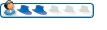
Użytkownik (6/16)
0
Reputacja
-
Nieprawda. Sciagnalem przez yum install z repo. Jave instalowalem tylko jako JRE x64 ze str oracle. Nie wiem czemu azureus zadnych zaleznosci nie pociagnal z repo. W packagekit mam jave i inne skladniki na niej oparte DO ZAINSTALOWANIE, ale staram sie zbyt pochopnie nie zaciagac jak leci na chybil trafil bo robi sie smietnik i sie boje ze systemowi to zaszkodzi. Czytam ze na ang forach tez mieli ludzie klopoty. Ktos wspominal o jakims xulrunner... - mam cos takiego zainstalowane.
-
[faq] Drukarki Hp, Instalacja I Ciekawy Program
temat odpowiedział alfa444 → adios → Drukarki i skanery
Próbowałem wyłaczyć SElinuksa przez Easylife, ale nic to nie dało. Jest jakiś pewny prosty sposób by to zrobić? Albo może wgrac aplikacje "Zarządzanie SElinuksem" tylko to itak nie czyni zadania calkiem zrozumiałego dla początkujących ;/ Czy na pewno zacząć instalacje jako "Su"? Bo na instrukcji nizej jest jako sudo, a jak próbowalem jako 'su' to coś mi początkowo terminal narzekał Pytam jedynie dla pewnosci, bo sporo juz mnie w tym systemie zaskakiwalo, wiec wole spytac niz bładzic;) http://hplipopensource.com/hplip-web/install/install/index.html -
Zainstalowałem azureusa i brak reakcji na klikniecie w ikonę. Szukałem na jego temat, mozliwych zaleznosci, w jakim jezyku jest napisany i że program nie mial domyslnych zależności to próbowalem na 'intuicje' doinstalowywać składniki, które mogły się okaząc istotne, do tego opierając sie na info z innych www. Nic to nie dało. Co proponujecie z tym zrobić, bo wierze ze brakuje tu ciagle jakichs niezbednych zaleznosci. Jave instalowalem ze str prod. jre x64. [user@localhost ~]$ azureus Starting Azureus... /usr/bin/azureus: line 58: /usr/lib/jvm/jre/bin/java: Nie ma takiego pliku ani katalogu Loading Azureus: /usr/lib/jvm/jre/bin/java -Xmx128m -cp "/usr/lib64/eclipse/swt.jar:/usr/share/java/bcprov.jar:/usr/share/java/apache-commons-cli.jar:/usr/share/java/log4j.jar:/usr/share/azureus/Azureus2.jar:./Azureus2.jar" -Djava.library.path="/usr/share/azureus" -Dazureus.install.path="/usr/share/azureus" -Dazureus.script="/usr/bin/azureus" -Dazureus.script.version=3 -Dorg.eclipse.swt.browser.UseWebKitGTK=true org.gudy.azureus2.ui.swt.Main /usr/bin/azureus: line 94: /usr/lib/jvm/jre/bin/java: Nie ma takiego pliku ani katalogu Exit from Azureus complete /usr/bin/azureus: line 58: /usr/lib/jvm/jre/bin/java: Nie ma takiego pliku ani katalogu Azureus TERMINATED. [user@localhost ~]$
-
Clamav (Clamtk) - Problem Z Aktualizacją Bazy Wirusów (Fresclam)
temat odpowiedział alfa444 → alfa444 → Pakiety i źródła
Potrzeba - skanowanie systemu i plików w obronienie przed wirusami linoxowymi. -
Clamav (Clamtk) - Problem Z Aktualizacją Bazy Wirusów (Fresclam)
temat odpowiedział alfa444 → alfa444 → Pakiety i źródła
Proszę mi tylko powiedzieć czy ów program służy do sprawdzania plików pod względem wirusów windowsowych czy linuxowych? Pomysł zainstalowania jego zrodził się z przeczytania poradnika ubuntu. -
Ten tbb udało się dodać .
-
[faq] Drukarki Hp, Instalacja I Ciekawy Program
temat odpowiedział alfa444 → adios → Drukarki i skanery
Wlaśnie spróbowałem. Zainstalowałem i ustawiłem wszystko. Drukarka ma status gotowa a zadania "oczekuje". Jednak nie da się itak nic wydrukować ponieważ drukowanie blokuje odzywający się SElinux, a ja nie wiem jak zmodyfować politykę. [superuser@localhost ~]$ sudo su [sudo] password for superuser: [root@localhost superuser]# sh '/home/superuser/Pobrane/hplip-3.14.1.run' Creating directory hplip-3.14.1 Verifying archive integrity... All good. Uncompressing HPLIP 3.14.1 Self Extracting Archive....................................................................................................................................................................................................................................................................................................................................................................................................................................................................................................................................................................................................................................................................................................................................................................................................................................................................................................................................................................................................................................................................................................................................................................................................................................................................................................................................................................................................................................................................................................................................................................................................................................................................................................................................................................................................................................................................................................................................................................................................................................................................................................................................................................................................................................................................................................................................................................................................................................................................................................................................................................................................................................................................................................................................................................................................................................................................................................................................................................................... warning: hplip-install should not be run as root. HP Linux Imaging and Printing System (ver. 3.14.1) HPLIP Installer ver. 5.1 Copyright (c) 2001-13 Hewlett-Packard Development Company, LP This software comes with ABSOLUTELY NO WARRANTY. This is free software, and you are welcome to distribute it under certain conditions. See COPYING file for more details. Installer log saved in: hplip-install_Tue-14-Jan-2014_15:51:08.log \error: You are running the installer as root. It is highly recommended that you run the installer as error: a regular (non-root) user. Do you still wish to continue? Continue with installation (y=yes, n=no*, q=quit) ? y note: Defaults for each question are maked with a '*'. Press <enter> to accept the default. - INSTALLATION MODE ----------------- Automatic mode will install the full HPLIP solution with the most common options. Custom mode allows you to choose installation options to fit specific requirements. Please choose the installation mode (a=automatic*, c=custom, q=quit) : Initializing. Please wait... INTRODUCTION ------------ This installer will install HPLIP version 3.14.1 on your computer. Please close any running package management systems now (YaST, Adept, Synaptic, Up2date, etc). DISTRO/OS CONFIRMATION ---------------------- Distro appears to be Fedora 19. Is "Fedora 19" your correct distro/OS and version (y=yes*, n=no, q=quit) ? y INSTALLATION NOTES ------------------ SELinux must run in permissive mode or it must be disabled for HPLIP to function properly. Please run SELinux in permissive mode or disable it before continuing. To complete the install in Fedora you must quit the installer at the printer setup stage, log out, log back in, and run hp-setup. Please read the installation notes. Press <enter> to continue or 'q' to quit: RUNNING PRE-INSTALL COMMANDS ---------------------------- OK INSTALL MISSING REQUIRED DEPENDENCIES ------------------------------------- warning: There are 5 missing REQUIRED dependencies. note: Installation of dependencies requires an active internet connection. warning: Missing REQUIRED dependency: python-devel (Python devel - Python development files) warning: Missing REQUIRED dependency: cups-devel (CUPS devel- Common Unix Printing System development files) warning: Missing REQUIRED dependency: libusb (libusb - USB library) warning: Missing REQUIRED dependency: cups-image (CUPS image - CUPS image development files) warning: Missing REQUIRED dependency: libjpeg (libjpeg - JPEG library) INSTALL MISSING OPTIONAL DEPENDENCIES ------------------------------------- warning: There are 3 missing OPTIONAL dependencies. note: Installation of dependencies requires an active internet connection. warning: Missing REQUIRED dependency for option 'network': libnetsnmp-devel (libnetsnmp-devel - SNMP networking library development files) warning: Missing OPTIONAL dependency for option 'network': avahi-utils (avahi-utils) warning: Missing REQUIRED dependency for option 'scan': sane-devel (SANE - Scanning library development files) CHECKING FOR NETWORK CONNECTION ------------------------------- \ Network connection present. RUNNING PRE-PACKAGE COMMANDS ---------------------------- su -c "yum clean all" (Pre-depend step 1) - warning: An error occurred running 'su -c "yum check-update"' su -c "yum check-update" (Pre-depend step 2) OK DEPENDENCY AND CONFLICT RESOLUTION ---------------------------------- Running 'su -c "yum -y -d 10 -e 1 install python-devel"' Please wait, this may take several minutes... Running 'su -c "yum -y -d 10 -e 1 install cups-devel"' Please wait, this may take several minutes... Running 'su -c "yum -y -d 10 -e 1 install libusb1-devel"' Please wait, this may take several minutes... Running 'su -c "yum -y -d 10 -e 1 install cups-devel"' Please wait, this may take several minutes... Running 'su -c "yum -y -d 10 -e 1 install libjpeg-devel"' Please wait, this may take several minutes... Running 'su -c "yum -y -d 10 -e 1 install net-snmp-devel"' Please wait, this may take several minutes... Running 'su -c "yum -y -d 10 -e 1 install avahi-tools"' Please wait, this may take several minutes... Running 'su -c "yum -y -d 10 -e 1 install sane-backends-devel"' Please wait, this may take several minutes... HPLIP-3.13.9 exists, this may conflict with the new one being installed. Do you want to ('i'= Remove and Install*, 'o'= Overwrite, 'q'= Quit)? :Starting uninstallation... |\ HPLIP uninstallation is completed RUNNING POST-PACKAGE COMMANDS ----------------------------- OK RE-CHECKING DEPENDENCIES ------------------------ PRE-BUILD COMMANDS ------------------ OK BUILD AND INSTALL ----------------- Running './configure --with-hpppddir=/usr/share/cups/model/HP --libdir=/usr/lib64 --prefix=/usr --enable-qt4 --disable-libusb01_build --enable-doc-build --disable-cups-ppd-install --disable-foomatic-drv-install --disable-foomatic-ppd-install --disable-hpijs-install --disable-udev_sysfs_rules --disable-policykit --enable-cups-drv-install --enable-hpcups-install --enable-network-build --enable-dbus-build --enable-scan-build --enable-fax-build' Please wait, this may take several minutes... Command completed successfully. Running 'make clean' Please wait, this may take several minutes... Command completed successfully. Running 'make' Please wait, this may take several minutes... Command completed successfully. Running 'su -c "make install"' Please wait, this may take several minutes... -Please enter the root/superuser password: Command completed successfully. Build complete. POST-BUILD COMMANDS ------------------- OPEN MDNS/BONJOUR FIREWALL PORT (MULTICAST PORT 5353) ----------------------------------------------------- In order to setup your printer on the network using mDNS/Bonjour, it is required that your internet firewall allows connections on port 5353. If this port is blocked by the firewall, connection to network printers using mDNS/Bonjour will not be possible. Do you wish to open this port on your internet firewall (y=yes*, n=no, q=quit) ? y CLOSE HP_SYSTRAY ---------------- Sending close message to hp-systray (if it is currently running)... HPLIP UPDATE NOTIFICATION ------------------------- Do you want to check for HPLIP updates?. (y=yes*, n=no) : y RESTART OR RE-PLUG IS REQUIRED ------------------------------ If you are installing a USB connected printer, and the printer was plugged in when you started this installer, you will need to either restart your PC or unplug and re-plug in your printer (USB cable only). If you choose to restart, run this command after restarting: hp-setup (Note: If you are using a parallel connection, you will have to restart your PC. If you are using network/wireless, you can ignore and continue). Restart or re-plug in your printer (r=restart, p=re-plug in*, i=ignore/continue, q=quit) : i PRINTER SETUP ------------- Please make sure your printer is connected and powered on at this time. RE-STARTING HP_SYSTRAY ---------------------- warning: hp-systray should not be run as root/superuser. HP Linux Imaging and Printing System (ver. 3.14.1) System Tray Status Service ver. 2.0 Copyright (c) 2001-13 Hewlett-Packard Development Company, LP This software comes with ABSOLUTELY NO WARRANTY. This is free software, and you are welcome to distribute it under certain conditions. See COPYING file for more details. error: hp-systray cannot be run as root. Exiting. [root@localhost superuser]# exit exit [superuser@localhost ~]$ hp-systray HP Linux Imaging and Printing System (ver. 3.14.1) System Tray Status Service ver. 2.0 Copyright (c) 2001-13 Hewlett-Packard Development Company, LP This software comes with ABSOLUTELY NO WARRANTY. This is free software, and you are welcome to distribute it under certain conditions. See COPYING file for more details. /usr/lib64/python2.7/site-packages/gtk-2.0/gtk/__init__.py:122: RuntimeWarning: PyOS_InputHook is not available for interactive use of PyGTK set_interactive(1) -
Jaki program polecicie do tego? Tylko zeby sie dalo sprawdzac rózne algorytny sum kontrolnych.
-
[faq] Drukarki Hp, Instalacja I Ciekawy Program
temat odpowiedział alfa444 → adios → Drukarki i skanery
Dodam, że drukarka działa w trybie wifi (tzn. nie działa) i wskazuje ze jest offline przy próbie wydrukowania czegokolwiek. Czy ktoś miał podobny problem? -
Ale superuser jest administratorem czy to nie to samo co root?
-
[root@localhost workspace]# sudo openvpn -f securitykiss_config_file.ovpn Options error: I'm trying to parse "-f" as an --option parameter but I don't see a leading '--' Use --help for more information. [root@localhost workspace]# I teraz próbuje uruchomić skrypt powłoki vpn.sh jako root. [superuser@localhost ~]$ cd '/home/superuser/workspace' [superuser@localhost workspace]$ dir brasero-session.log mojapolityka.te mojapolityka.if tmp vpn.if vpn.sh httpd_vpn_script_selinux.8 vpn.pp vpn.te vpn.fc vpn_selinux.spec Otrzymuję to: [root@localhost workspace]# '/home/superuser/workspace/vpn.sh' Building and Loading Policy + make -f /usr/share/selinux/devel/Makefile vpn.pp make: `vpn.pp' jest aktualne. + /usr/sbin/semodule -i vpn.pp + sepolicy manpage -p . -d httpd_vpn_script_t ./httpd_vpn_script_selinux.8 + /sbin/restorecon -F -R -v /usr/sbin/vpnc + /sbin/restorecon -F -R -v /var/run/vpnc ++ pwd + pwd=/home/superuser/workspace + rpmbuild --define '_sourcedir /home/superuser/workspace' --define '_specdir /home/superuser/workspace' --define '_builddir /home/superuser/workspace' --define '_srcrpmdir /home/superuser/workspace' --define '_rpmdir /home/superuser/workspace' --define '_buildrootdir /home/superuser/workspace/.build' -ba vpn_selinux.spec błąd: błędna data w %changelog: sob paź 19 2013 YOUR NAME <YOUR@EMAILADDRESS> 1.0-1 [root@localhost workspace]#
-
uid=1000(superuser) gid=1000(superuser) grupy=1000(superuser),10(wheel) kontekst=unconfined_u:unconfined_r:unconfined_t:s0-s0:c0.c1023 Właściciel: root Dostęp: odczyt i zapis Grupa: root Dostęp: brak Inni: Dostęp: brak Kontekst zabezpieczeń: unconfined_u:object_r:user_home_t:s0
-
[superuser@localhost ~]$ ls -l razem 108 lrwxrwxrwx. 1 root root 22 10-30 15:53 Desktop -> /home/superuser/Pulpit drwxrwxr-x. 2 superuser superuser 36864 12-19 11:18 Dokumenty drwx------. 8 superuser superuser 4096 11-23 21:57 Mail drwxrwxr-x. 4 superuser superuser 20480 01-05 19:06 Muzyka drwxrwxr-x. 3 superuser superuser 4096 01-06 11:40 Obrazy drwxrwxr-x. 2 superuser superuser 4096 01-05 19:52 Pobrane drwxrwxr-x. 2 superuser superuser 4096 10-15 23:37 Publiczny drwxrwxr-x. 2 superuser superuser 4096 11-23 03:33 Pulpit drwxrwxr-x. 9 superuser superuser 4096 11-23 16:55 pyinstaller drwxrwxr-x. 2 superuser superuser 4096 11-23 01:51 Szablony drwx------. 12 superuser superuser 4096 12-27 04:07 tor-browser_pl drwxrwxr-x. 5 superuser superuser 4096 11-16 01:42 VirtualBox VMs drwxrwxr-x. 2 superuser superuser 4096 10-21 15:21 Wideo drwxrwxr-x. 5 superuser superuser 4096 11-20 01:24 workspace drwxrwxr-x. 2 superuser superuser 4096 11-20 05:48 WualaDrive [superuser@localhost ~]$
-
[faq] Drukarki Hp, Instalacja I Ciekawy Program
temat odpowiedział alfa444 → adios → Drukarki i skanery
Mam kombajn HP 4580. Zainstalowalem sterownik zgodnie z instrukcją tutaj. Dało sie zaraz po instalacji wydrukować stronę testową, ale cokolwiek chcę wyfrukować innego, to wskazuje mi drukarka jest 'offline'. -
Ja mam Gnome. Nie mam czegos takiego jak Ty. Czytam ten link i nic z niego dla mnie nie wynika.
