-
Zawartość
543 -
Rejestracja
-
Ostatnia wizyta
-
Wygrane w rankingu
17
Ostatnia wygrana Amos w Rankingu w dniu Czerwca 16 2021
Amos posiadał najczęściej polubioną zawartość!
Contact Methods
-
Strona www
http://emmanuel.linuxpl.com
-
ICQ
0
Profile Information
-
Skąd
Kraków
Amos's Achievements
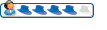
Ekspert (9/16)
10
Reputacja
-

Jak zainstalować Fedora KDE, która nie chce się zaktualizować? Pomocy!
temat odpowiedział Amos → Początkujący...
Daj znać po instalacji, jak działa KDE... -

Jak zainstalować Fedora KDE, która nie chce się zaktualizować? Pomocy!
temat odpowiedział Amos → Początkujący...
Jeśli aktualizujesz przez Odkrywcę (Discovery), to on pobiera pakiety do aktualizacji, restartuje system, aktualizuje te pakiety i jeszcze raz restartuje system. W sumie dwa restarty. Skoro tak nie chcesz, to aktualizuj przez DNF w konsoli: sudo dnf upgrade --refresh -

Jak zainstalować Fedora KDE, która nie chce się zaktualizować? Pomocy!
temat odpowiedział Amos → Początkujący...
Dlaczego system bez końca się aktualizuje? -
Doinstalowałeś menedżer SDDM czy nadal używasz GDM?
-
Też użyłem narzędzia fedora-upgrade i wszystko poszło bez problemu.
-
Bardzo zły pomysł. Trzeba będzie na stałe przenieść się do TORa, czy gdzieś...
-
Spróbuj jeszcze raz z opcją --refresh, a jak nie pomoże, to z opcją --allowerasing. Tylko sprawdź uważnie, czy nie próbuje usunąć czegoś dla ciebie ważnego.
-
Amos zaczął obserwować Aktualizacja do Fedory 34 za pomocą DNF.
-
Za pomocą ystem-upgrade nadal nie poszło, ale zwykła aktualizacja przez DNF (jak pokazał @SeeM) poszła bez problemu. Tyle, że po restarcie mam tylko tryb tekstowy. Ani SDDM ani GDM nie odpalają się. X'y zaliczają segmentation fault. Wayland też nie działa. Komunikaty jak na załączonych obrazkach. Pierwszy na temat X'sów, drugi Waylanda. EDYCJA: Ufff, udało się wszystko naprawić. Coś mnie tknęło, żeby sprawdzić pakiety Mesa, i faktycznie, były niezaktualizowane. Po aktualizacji Mesy (i całej masy innych pakietów) wszystko chodzi dobrze. Trzeba jednak uważać na to aktualizowanie DNF'em z opcją --releasever=. Transakcja się spina i wykonuje, ale pozostawia mnóstwo rzeczy niezaktualizowanych, pewnie z powodu zawiłości zależnościowych, które trzeba potem ręcznie rozplątywać... Zatem można zamknąć.
-
Przy próbie aktualizacji do Fedory 34 za pomocą pluginu system-upgrade do DNF otrzymuję takie komunikaty: Problem: nie można zainstalować najlepszego kandydata aktualizacji dla pakietu iptables-1.8.5-6.fc33.x86_64 - problem z zainstalowanym pakietem iptables-1.8.5-6.fc33.x86_64 - pakiet iptables-1.8.7-3.fc34.x86_64 wymaga iptables-libs(x86-64) = 1.8.7-3.fc34, ale nie można zainstalować żadnego pakietu go dostarczającego - nie można zainstalować najlepszego kandydata aktualizacji dla pakietu iptables-libs-1.8.5-6.fc33.x86_64 - nie można zainstalować iptables-libs-1.8.7-7.fc34.x86_64 i iptables-libs-1.8.7-3.fc34.x86_64 jednocześnie - iptables-1.8.5-6.fc33.x86_64 nie należy do repozytorium distupgrade (dodanie „--skip-broken” pominie pakiety, których nie można zainstalować) Opcje --allowerasing oraz --best były dodane do linii komend. Czy mam jeszcze trochę poczekać czy coś można zrobić? Opcja --skip-broken to chyba nie najlepsze działanie w tym przypadku...
-
Zmieniłem dysk i zainstalowałem Fedorę od nowa. Na razie jest OK.
-
Dzięki, spróbuję po pracy. Ale dlaczego rsyslog ciągle się wywala? Czy on sam albo jakiś inny proces próbuje coś odczytać/zapisać na tym uszkodzonym miejscu dysku? Ten komunikat kernela z błędem I/O Error na sektorze dysku zauważyłem w logach już jakieś pół roku wcześniej, ale pojawiał się rzadko i nijak to nie wpływało na pracę systemu i na działanie rsyslog. Dopiero w ostatni piątek - zamarznięcie Plasmy, twardy reset i po restarcie - komunikat co sekundę i wywalanie rsyslog...
-
Po zawiesze i twardym resecie system na okrągło sypie komunikatem: 21.01.2020 18:06 kernel ata1.00: exception Emask 0x0 SAct 0x100 SErr 0x0 action 0x0 21.01.2020 18:06 kernel ata1.00: irq_stat 0x40000008 21.01.2020 18:06 kernel ata1.00: failed command: READ FPDMA QUEUED 21.01.2020 18:06 kernel ata1.00: cmd 60/08:40:b8:b2:2d/00:00:38:00:00/40 tag 8 ncq dma 4096 in res 41/40:08:b8:b2:2d/00:00:38:00:00/00 Emask 0x409 (media error) <F> 21.01.2020 18:06 kernel ata1.00: status: { DRDY ERR } 21.01.2020 18:06 kernel ata1.00: error: { UNC } 21.01.2020 18:06 kernel ata1.00: configured for UDMA/133 21.01.2020 18:06 kernel sd 0:0:0:0: [sda] tag#8 FAILED Result: hostbyte=DID_OK driverbyte=DRIVER_SENSE cmd_age=3s 21.01.2020 18:06 kernel sd 0:0:0:0: [sda] tag#8 Sense Key : Medium Error [current] 21.01.2020 18:06 kernel sd 0:0:0:0: [sda] tag#8 Add. Sense: Unrecovered read error - auto reallocate failed 21.01.2020 18:06 kernel sd 0:0:0:0: [sda] tag#8 CDB: Read(10) 28 00 38 2d b2 b8 00 00 08 00 21.01.2020 18:06 kernel blk_update_request: I/O error, dev sda, sector 942518968 op 0x0:(READ) flags 0x0 phys_seg 1 prio class 0 21.01.2020 18:06 kernel ata1: EH complete A smartctl -a pokazuje: smartctl 7.1 2019-12-30 r5022 [x86_64-linux-5.5.0-0.rc6.git2.1.fc32.x86_64] (local build) Copyright (C) 2002-19, Bruce Allen, Christian Franke, www.smartmontools.org === START OF INFORMATION SECTION === Model Family: Seagate Barracuda 7200.14 (AF) Device Model: ST500DM002-1BD142 Serial Number: Z3TX68LP LU WWN Device Id: 5 000c50 065e0a509 Firmware Version: KC48 User Capacity: 500 107 862 016 bytes [500 GB] Sector Sizes: 512 bytes logical, 4096 bytes physical Rotation Rate: 7200 rpm Device is: In smartctl database [for details use: -P show] ATA Version is: ATA8-ACS T13/1699-D revision 4 SATA Version is: SATA 3.0, 6.0 Gb/s (current: 6.0 Gb/s) Local Time is: Tue Jan 21 18:34:39 2020 CET SMART support is: Available - device has SMART capability. SMART support is: Enabled === START OF READ SMART DATA SECTION === SMART overall-health self-assessment test result: PASSED General SMART Values: Offline data collection status: (0x82) Offline data collection activity was completed without error. Auto Offline Data Collection: Enabled. Self-test execution status: ( 0) The previous self-test routine completed without error or no self-test has ever been run. Total time to complete Offline data collection: ( 600) seconds. Offline data collection capabilities: (0x7b) SMART execute Offline immediate. Auto Offline data collection on/off support. Suspend Offline collection upon new command. Offline surface scan supported. Self-test supported. Conveyance Self-test supported. Selective Self-test supported. SMART capabilities: (0x0003) Saves SMART data before entering power-saving mode. Supports SMART auto save timer. Error logging capability: (0x01) Error logging supported. General Purpose Logging supported. Short self-test routine recommended polling time: ( 1) minutes. Extended self-test routine recommended polling time: ( 85) minutes. Conveyance self-test routine recommended polling time: ( 2) minutes. SCT capabilities: (0x303f) SCT Status supported. SCT Error Recovery Control supported. SCT Feature Control supported. SCT Data Table supported. SMART Attributes Data Structure revision number: 10 Vendor Specific SMART Attributes with Thresholds: ID# ATTRIBUTE_NAME FLAG VALUE WORST THRESH TYPE UPDATED WHEN_FAILED RAW_VALUE 1 Raw_Read_Error_Rate 0x000f 080 074 006 Pre-fail Always - 7271150 3 Spin_Up_Time 0x0003 100 100 000 Pre-fail Always - 0 4 Start_Stop_Count 0x0032 098 098 020 Old_age Always - 2750 5 Reallocated_Sector_Ct 0x0033 100 100 036 Pre-fail Always - 40 7 Seek_Error_Rate 0x000f 083 060 030 Pre-fail Always - 224515539 9 Power_On_Hours 0x0032 087 087 000 Old_age Always - 11656 10 Spin_Retry_Count 0x0013 100 100 097 Pre-fail Always - 0 12 Power_Cycle_Count 0x0032 098 098 020 Old_age Always - 2750 183 Runtime_Bad_Block 0x0032 100 100 000 Old_age Always - 0 184 End-to-End_Error 0x0032 100 100 099 Old_age Always - 0 187 Reported_Uncorrect 0x0032 001 001 000 Old_age Always - 7077 188 Command_Timeout 0x0032 100 099 000 Old_age Always - 1 1 2 189 High_Fly_Writes 0x003a 100 100 000 Old_age Always - 0 190 Airflow_Temperature_Cel 0x0022 070 052 045 Old_age Always - 30 (Min/Max 21/32) 194 Temperature_Celsius 0x0022 030 048 000 Old_age Always - 30 (0 9 0 0 0) 195 Hardware_ECC_Recovered 0x001a 053 035 000 Old_age Always - 7271150 197 Current_Pending_Sector 0x0012 100 100 000 Old_age Always - 8 198 Offline_Uncorrectable 0x0010 100 100 000 Old_age Offline - 8 199 UDMA_CRC_Error_Count 0x003e 200 200 000 Old_age Always - 0 240 Head_Flying_Hours 0x0000 100 253 000 Old_age Offline - 11707h+47m+03.616s 241 Total_LBAs_Written 0x0000 100 253 000 Old_age Offline - 1066682344 242 Total_LBAs_Read 0x0000 100 253 000 Old_age Offline - 3652435338 SMART Error Log Version: 1 ATA Error Count: 7075 (device log contains only the most recent five errors) CR = Command Register [HEX] FR = Features Register [HEX] SC = Sector Count Register [HEX] SN = Sector Number Register [HEX] CL = Cylinder Low Register [HEX] CH = Cylinder High Register [HEX] DH = Device/Head Register [HEX] DC = Device Command Register [HEX] ER = Error register [HEX] ST = Status register [HEX] Powered_Up_Time is measured from power on, and printed as DDd+hh:mm:SS.sss where DD=days, hh=hours, mm=minutes, SS=sec, and sss=millisec. It "wraps" after 49.710 days. Error 7075 occurred at disk power-on lifetime: 11655 hours (485 days + 15 hours) When the command that caused the error occurred, the device was active or idle. After command completion occurred, registers were: ER ST SC SN CL CH DH -- -- -- -- -- -- -- 40 51 00 ff ff ff 0f Error: UNC at LBA = 0x0fffffff = 268435455 Commands leading to the command that caused the error were: CR FR SC SN CL CH DH DC Powered_Up_Time Command/Feature_Name -- -- -- -- -- -- -- -- ---------------- -------------------- 60 00 08 ff ff ff 4f 00 01:35:52.136 READ FPDMA QUEUED 60 00 20 ff ff ff 4f 00 01:35:52.121 READ FPDMA QUEUED 27 00 00 00 00 00 e0 00 01:35:52.120 READ NATIVE MAX ADDRESS EXT [OBS-ACS-3] ec 00 00 00 00 00 a0 00 01:35:52.119 IDENTIFY DEVICE ef 03 46 00 00 00 a0 00 01:35:52.045 SET FEATURES [Set transfer mode] Error 7074 occurred at disk power-on lifetime: 11655 hours (485 days + 15 hours) When the command that caused the error occurred, the device was active or idle. After command completion occurred, registers were: ER ST SC SN CL CH DH -- -- -- -- -- -- -- 40 51 00 ff ff ff 0f Error: UNC at LBA = 0x0fffffff = 268435455 Commands leading to the command that caused the error were: CR FR SC SN CL CH DH DC Powered_Up_Time Command/Feature_Name -- -- -- -- -- -- -- -- ---------------- -------------------- 60 00 08 ff ff ff 4f 00 01:35:48.064 READ FPDMA QUEUED 61 00 08 ff ff ff 4f 00 01:35:48.063 WRITE FPDMA QUEUED 61 00 08 ff ff ff 4f 00 01:35:48.063 WRITE FPDMA QUEUED 61 00 08 ff ff ff 4f 00 01:35:48.063 WRITE FPDMA QUEUED 61 00 10 ff ff ff 4f 00 01:35:48.062 WRITE FPDMA QUEUED Error 7073 occurred at disk power-on lifetime: 11655 hours (485 days + 15 hours) When the command that caused the error occurred, the device was active or idle. After command completion occurred, registers were: ER ST SC SN CL CH DH -- -- -- -- -- -- -- 40 51 00 ff ff ff 0f Error: UNC at LBA = 0x0fffffff = 268435455 Commands leading to the command that caused the error were: CR FR SC SN CL CH DH DC Powered_Up_Time Command/Feature_Name -- -- -- -- -- -- -- -- ---------------- -------------------- 60 00 08 ff ff ff 4f 00 01:35:43.666 READ FPDMA QUEUED 61 00 78 ff ff ff 4f 00 01:35:43.666 WRITE FPDMA QUEUED ea 00 00 00 00 00 a0 00 01:35:43.665 FLUSH CACHE EXT 27 00 00 00 00 00 e0 00 01:35:43.665 READ NATIVE MAX ADDRESS EXT [OBS-ACS-3] ec 00 00 00 00 00 a0 00 01:35:43.664 IDENTIFY DEVICE Error 7072 occurred at disk power-on lifetime: 11655 hours (485 days + 15 hours) When the command that caused the error occurred, the device was active or idle. After command completion occurred, registers were: ER ST SC SN CL CH DH -- -- -- -- -- -- -- 40 51 00 ff ff ff 0f Error: UNC at LBA = 0x0fffffff = 268435455 Commands leading to the command that caused the error were: CR FR SC SN CL CH DH DC Powered_Up_Time Command/Feature_Name -- -- -- -- -- -- -- -- ---------------- -------------------- 60 00 08 ff ff ff 4f 00 01:35:39.764 READ FPDMA QUEUED 61 00 08 ff ff ff 4f 00 01:35:39.764 WRITE FPDMA QUEUED ea 00 00 00 00 00 a0 00 01:35:39.754 FLUSH CACHE EXT 61 00 38 ff ff ff 4f 00 01:35:39.753 WRITE FPDMA QUEUED 61 00 30 ff ff ff 4f 00 01:35:39.753 WRITE FPDMA QUEUED Error 7071 occurred at disk power-on lifetime: 11655 hours (485 days + 15 hours) When the command that caused the error occurred, the device was active or idle. After command completion occurred, registers were: ER ST SC SN CL CH DH -- -- -- -- -- -- -- 40 51 00 ff ff ff 0f Error: UNC at LBA = 0x0fffffff = 268435455 Commands leading to the command that caused the error were: CR FR SC SN CL CH DH DC Powered_Up_Time Command/Feature_Name -- -- -- -- -- -- -- -- ---------------- -------------------- 60 00 08 ff ff ff 4f 00 01:35:35.224 READ FPDMA QUEUED 27 00 00 00 00 00 e0 00 01:35:35.223 READ NATIVE MAX ADDRESS EXT [OBS-ACS-3] ec 00 00 00 00 00 a0 00 01:35:35.222 IDENTIFY DEVICE ef 03 46 00 00 00 a0 00 01:35:35.222 SET FEATURES [Set transfer mode] 27 00 00 00 00 00 e0 00 01:35:35.222 READ NATIVE MAX ADDRESS EXT [OBS-ACS-3] SMART Self-test log structure revision number 1 Num Test_Description Status Remaining LifeTime(hours) LBA_of_first_error # 1 Short offline Completed: read failure 90% 10761 924319424 SMART Selective self-test log data structure revision number 1 SPAN MIN_LBA MAX_LBA CURRENT_TEST_STATUS 1 0 0 Not_testing 2 0 0 Not_testing 3 0 0 Not_testing 4 0 0 Not_testing 5 0 0 Not_testing Selective self-test flags (0x0): After scanning selected spans, do NOT read-scan remainder of disk. If Selective self-test is pending on power-up, resume after 0 minute delay. Rozumiem, że na dysku pojawił się bad sector i bez kupna nowego sie nie obędzie. Tylko, że tych komunikatów kernela jest tak dużo, że rsyslog non stop sie wywala, a systemd zrzuca coredump, co powoduje maksymalne obciążenie procesora i uniemożliwia praktycznie robienie czegokolwiek na kompie. Żeby napisać tego posta, musiałem wyłączyć rsyslog. Czy można coś zrobić, żeby nie sypało na okrągło tym komunikatem i żeby tak nie wywałalo ciągle rsysloga póki nie wymienię dysku?
-
A /bin jest tylko dowiązaniem do /usr/bin i nie ma go wśród domyślnych ścieżek...
-

DNF - niepowodzenie instalacji Wine - Fedora 30
temat odpowiedział Amos → TrashyCoder → Pakiety i źródła
Zapewne instalacja Wine wymagała aktualizacji bibliotek glibc i libxcrypt, ale została przerwana przez crash Gnome Shell, więc w systemie zrobił się bałagan. Jeżeli dnf update --refresh nie zadziała, to sprawdź poleceniami rpm -qa | grep glibc rpm -qa | grep libxcrypt czy nie masz zduplikowanych pakietów (tj. jednocześnie w wersjach 2.29-15 i 2.29-22 jeśli chodzi o glibc oraz 4.4.7-1 i 4.4.9-1 w przypadku libxcrypt). Architekturami się nie przejmuj. Mają być jednocześnie wersje 64bit i 32bit. Jeśli są zduplikowane, to usuń starsze wersje poleceniem rpm -e --nodeps [pełna nazwa pakietu]




